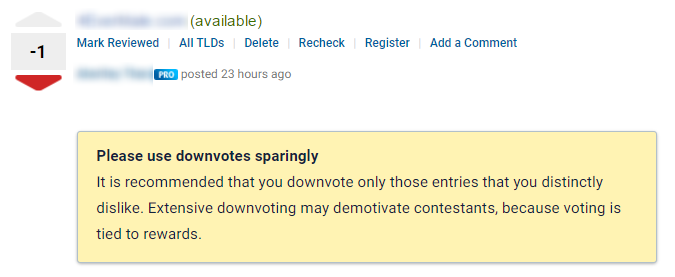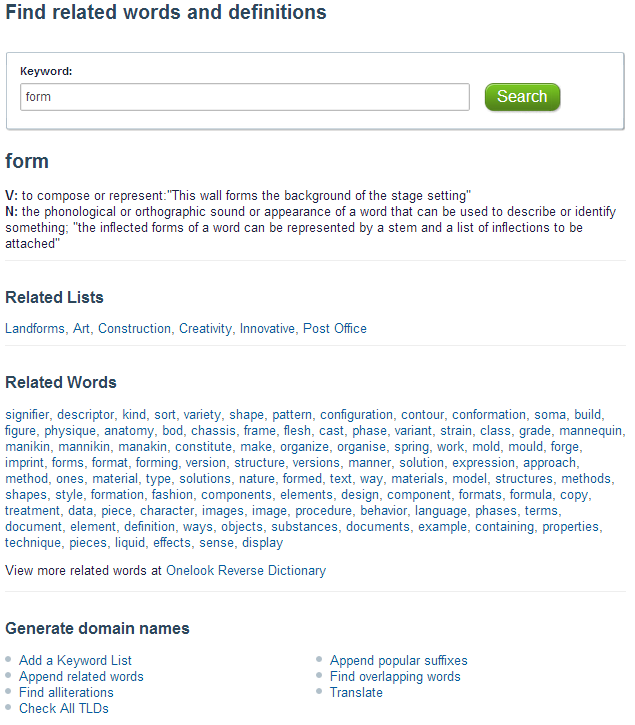This article is often being updated with new tips and guidelines about maximizing your earnings at Public Name Contests.
Quick Tips
- Subscribe to Contest Alerts. First entries get more attention and points.
- When adding names to the contest, use the Star icon next to the domain names – it’s much faster that way.
- Explore every domain name generator, try all search options. It takes just a few minutes and gives you a significant advantage.
- It helps to know, which Keyword Lists exist, so that you can choose the most relevant ones for a particular Contest. Don’t hesitate to experiment with unconventional list combinations.
- It is nearly impossible to find good names starting with “web” or “net”. Instead of popular keywords, use related words and synonyms. Think of conceptual words, not descriptive. For instance, an antivirus software product name could be based on words that convey the idea of security – wall, defense fort, castle, guard.
- For finding keyword variations we recommend Onelook Reverse Dictionary – by far the best tool for finding conceptually related words.
- Experiment with Latin translations. Many words in English have Latin roots, and usually names generated in Latin can be pronounced in English.
- Contest Holders prefer 10 relevant names instead of 100 random names. Completely irrelevant names might get flagged, don’t get carried away.
- If anything is unclear about the contest, post a Discussion message and ask the Contest Holder to clarify.
- Create your own niche wordlists – they can be used in all Lists searches.
- When a contest closes, all entries become visible. Explore closed contests, see what kind of entries were upvoted.
- It helps to create a better looking profile. Upload your photo and add a creative tagline.
- Subscribe to our Blog for weekly updates about latest features and search techniques.
- Avoid making spelling mistakes and poor grammar on your profile page and contest communication. Use a spell check tool if needed.
Detailed guidelines:
Understand Contest Requirements
Read the contest description in full, make sure you understand what the contest holder’s expectations are. When there is a website link attached to the contest, visit it.
Research unfamiliar topics – when the Contest is about a name for a semiconductor maker, look the topic up in Wikipedia and try to understand what it is exactly what the company does. This is also a good way to research niche keywords.
Add Contest Keywords
Before you start searching for name ideas, take a look at the Contest Keywords tab. Add your own keywords. Each added keyword increases the number of word combinations exponentially. A total of 20-30 keywords should be sufficient to begin with.
An irreplaceable source for finding inspiration for keywords is the Onelook Reverse Dictionary. You can simply copy the names from their search results and paste to the Contest.
For synonyms and definitions we recommend Wordnet. Sometimes interesting names can be found when taking a list of words and translating them to Latin or some other language with Google Translate.
Contest keywords can then be used with all types of domain search tools to create combined and random names.
Post relevant names
The contest holders expect you to spend a little time thinking for them. If they wanted to receive completely random name ideas, we could generate 10000 names for them in a few seconds. Instead, they prefer 10 names that are relevant to their needs.
What the Contest Holders don’t like:
- Don’t use Z-s as substitutes for S-s
- Avoid posting names that contain 3-4 words. Best names contain 1-2 words.
- Don’t use hyphens, avoid using numbers
- Never use ALL CAPS or other tricks to get attention. These names may be removed and it may affect your Talent Points.
When posting a name to a Contest, simply ask yourself this one question each time: Would you use that name for your own business?
Listen to feedback
When you receive votes, try to understand which types of names the Contest holder likes and suggest a few more names like the ones that received upvotes.
Master the domain search tools
NameStation can create all sorts of names. Most people are too busy to learn them in depth, so you’ll have a tremendous advantage after you’ve understood all search types and advanced options.
Learn about naming and word formation techniques
Getting started
Finding name ideas is an ideal job for working at home at the time they choose. Know someone with good language skills and a bit of spare time? Invite some friends if you know they might be interested in helping.
Get started – go to Public Contests.